Best Solar EPC CRM & ERP Software
A complete end-to-end solution, Now automate all operations with ease
Grow business with EPC ERP software, Solar ERP software, EPC management software, Solar CRM software, Solar EPC software, Solar project management software, Solar sales software, Solar business management software, Best CRM for solar business, Solar sales CRM ,erp for renewable energy, best solar crm,
epc project management software
Why Does Your Solar Business Need EPC ERP?

✔️ Losing customers due to forgetting lead follow-up?
✔️ Unable to track multiple projects in real-time?
✔️ Employees spending too much time on daily administrative tasks?
✔️ Unable to complete the project before the deadline?
✔️ Unable to get real-time project activity reports?
✔️
Facing Problems to manage procurement and Inventory?
Solar Lead Management System (Solar CRM)
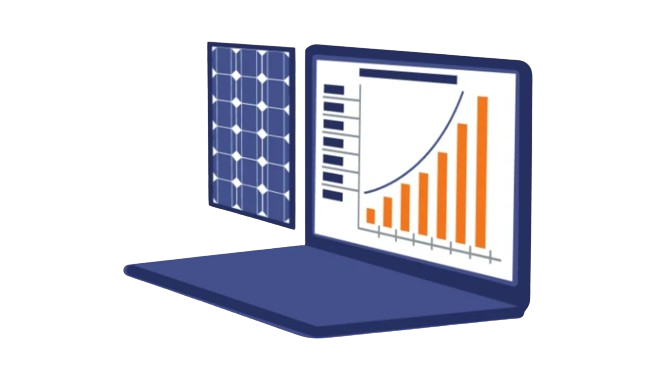
In the Solar EPC Industry, leads are everything. Leads are a potential clients for the future, so it is necessary to manage them effectively to convert the lead into sales.
Teknovate solar EPC ERP software is integrated with all your major lead generation platforms like Facebook, Instagram, Website, etc. so it will capture and Auto-create all the leads as well as Auto-assign each lead to the concerned person, so you can manage all your leads from a single platform with ease.
You can classify these leads into various stages as per your pre-sales process for better management. It can help to track and convert each lead into sales with minimum effort.
Auto Capture Leads
Fetch all leads from all lead generation sources like websites, Facebook, etc. to manage it from a single screen.
Auto-assign Leads
Auto Assign Leads to Appropriate Team and Salesperson based on product/location etc.
Personalized
Pipeline
Classify your leads in multiple stages for better clarity and tracking, so you can manage them easily.
Activity Notification
Personalized activity reminders for each planned task so you do not miss any follow-ups.
Pending Activity Report
Each salesperson can track and manage his pending activity from a single dashboard.
Activity Tracking Dashboard
Get your Salesperson’s daily activity and sales reports to Analyze their performance.
Marketing Automation

With marketing automation, you can save time and resources by automating repetitive marketing tasks, such as automated follow-ups by Email, SMS, and WhatsApp. So it will empower you to sell even while your salesperson is sleeping.
By Marketing automation, your salesperson can handle more leads and generate more sales. so you can take the work of 5 salespeople from just 3 salespeople and get the same result or even better. it will save the salary of your minimum 30% sales team.
By using marketing automation to streamline marketing tasks and processes, you can focus on more important tasks, such as closing deals and growing your business, resulting in increased sales and ROI.
Auto sends WhatsApp, Email, and SMS to the Lead/Customers on each stage change of the lead journey, from Lead Creation in CRM to sales won/lost.
Create multiple customized & Unique templates for WhatsApp / E-Mail & SMS which will be auto send to the customer on each stage change of his leadership journey.
EPC Project Management

Project Management is the core of solar EPC Software. due to multiple operations and multiple teams, you must have software so you can easily assign the task to the concerned team, easily track each task of each progress, decrease your operation cost, and ultimately increase your profit with the same resources.
Teknovative Solution provides the Best Solar EPC ERP Software for the solar manufacturer and solar EPC businesses.
Auto Create Project
Auto Create Project on confirmation of sales order, with default task and stage.
Real-Time Task & Project Tracking
Increase transparency and reliability in your task & finish the task on deadline easily.
Pop-Up Notification for Each Planned Activity
Our software will never allow your employee to forget any task so it will increase their performance.
Auto-Create Time-sheet for Each Employee
Track the daily activity of each employee to measure their performance.
Calculate Employee Cost in Project Costing
Make sure you finish your projects on a defined budget to sustain your profit.
Project-wise Cost & Revenue Reports
Track & Analyze each expense of your project to finish it at minimum cost.
so on this page, you know about solar sales CRM, best CRM for solar business, solar business management software, solar sales software, solar project management software, solar EPC software, solar CRM software, EPC management software, solar ERP software, EPC ERP software, erp for renewable energy, best solar crm,
epc project management software
Sales Management (Sales CRM)

Preparing a Quotation is the most tedious task in any business, and it wastes many hours of your salesperson every day. so this is a direct loss for you as a business owner.
By Teknovate Sales CRM, you can create a professional quotation for each client in just a few clicks and send it. we follow a single window entry system, so on confirmation of the order, you can convert the Quotation into sales order in one click and further create an invoice also in one click from the sales order.
Like this, Teknovate CRM will save lots of time and effort of your employees which they can invest in some productive work and improve a sales with ease.
Professional Quote In A Few Clicks
Easily Create a Quotation in a few clicks and convert it into Sales Orders & Invoices, in Single Click to save time.
Quotation & Payment Follow-ups
By Popup Notification of each quotation & Payment never forget any task and increase the conversion ratio.
Salesperson Performance Report
Track the sales & Performance of Salespeople and decrease your cost of sale by improving the conversion ratio.
EPC Task Management

With Project and task management of Odoo, your task management becomes very easy. you can auto create task on create of project, and auto assign each task to the concerned team and person. each of your employee will get his task on the single screen which he can finish by priority. it will increase clarity and ultimately increase the performance of your team and you can finish each project on time with minimum efforts and costing.
Auto Create Tasks
Auto Create tasks and default stages for each new project.
Auto Assign Task
Auto Assign task to the concerned team and person, so it will save your time.
Task Pipeline
Each person can get his task on single screen, and he can classify it in different stages for better management.
Task Progress Tracking
Track the progress of each task in Percentage for better forecasting of the completion of a project against a deadline.
Pop-up Reminder
User can schedule their task reminder, and an on-time pop-up notification will remind them of each task.
A Customer Portal
The customers can track the progress of their tasks, which will increase tracks transparency & Trust.
so on this page, you know about solar sales CRM, best CRM for solar business, solar business management software, solar sales software, solar project management software, solar EPC software, solar CRM software, EPC management software, solar ERP software, EPC ERP software, erp for renewable energy, best solar crm,
epc project management software
Take your business to the Next level...
Implement ERP into your business and increase the productivity of your resources
Purchase Management

Tracking and managing the Inventory is the most complicated task for any Trading or Manufacturing Business. So efficient Inventory management software is a must for tracking your inventory movements, forecasting, and planning of your purchase or production as well as planning the strategies for your sales, especially if your business scale up very fast.
The Problems you may suffer without Inventory Management Software
- Lack of Inventory movement tracking.
- Trapping your precious money in Deadstock.
- Loss of orders, because of unavailability of the stock.
- Hold of production because of unavailability of raw materials.
- Loss of many hours of the day of your employees in administrative work like planning of purchase and production.
Request for Quote
Create and send Requests for quotes to your vendors to get the best and latest price.
Quote Comparison
Compare multiple quotes to get the best deal, and reduce your purchase cost.
Track Pending Receipts
Get all pending receipts in a single dashboard, with multiple filter facility.
Purchase Planning Automation
Auto Create PO through routing from minimum quantity rule & sales to avoid stock availability issue.
Drop Shipping
Allow your vendor to directly dispatch at your customer location to reduce cost.
Supplier Evaluation
Evaluate your supplier with various parameters, helps you to take better decisions on time.
Some of Our Clients
Inventory & Warehouse Management
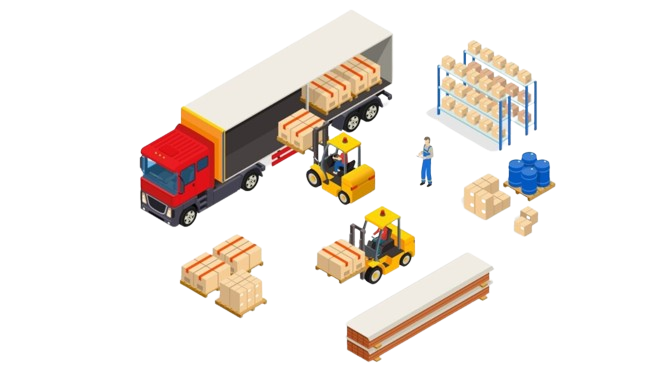
We can effectively manage your warehouse as our Inventory management software is integrated with all your departments like Sales, Purchase, Store, and Production, so it can efficiently track each and every inventory movement, and find out the required products in the near future based on your pending orders, and based on this, it will plan your next purchase and production automatically. So you can resolve all your stock management problems with ease which makes your warehouse management more efficient, cost-effective, and productive.
Multi-Location
Manage all inventory moves of Multiple warehouses from multi-location through a single dashboard.
Barcode Supported
Manage all your transaction with a barcode to avoid mistakes and increase the speed of operation.
Lot & Serial Tracking
Track your products with a lot and serial number to increase trackability.
Stock Forecasting
Auto-generate forecasted stock based on pending receipt & dispatch moves helps you to plan your purchase & sale.
Stock Valuation
Auto calculate stock costing with landed cost and generate stock valuation report.
Live
Dashboard
Track & Manage All Inventory moves like Receipt, Internal move, and Dispatch from a single dashboard with multiple filter facility.
Finance Management

Managing entry finance was never such easy, as you can efficiently manage and track your each and every financial entry and movement easily. with our advanced analytical tool, you can analyze your finance and get the best out of it easily.
Auto Payment Follow-up
Set Auto Follow Up for your due payments to manage your cash flow with ease.
Multi-Currency
Manage transactions in multiple currencies with an auto currency conversion facility.
Automatic Tax Calculation
Calculate sales tax payable and purchase tax receivable with net tax payable automatically from your transaction.
Interactive Dashboard
Manage your complete finance like pending payments to do & to receive, bank & cash balance, etc. from a single dashboard.
Analytic Accounting
Manage different cost centers and get analytic accounting reports.
Multi-dimensional
Reporting
Get real-time accounting reports in multiple formats for 360° analysis of your business.
Curious Minds Want to Know
1. How does Lean-based ERP benefit Solar EPC companies?
It streamlines
project management
, reduces operational costs, and improves resource allocation, leading to faster project completion and enhanced profitability.
It streamlines project management , reduces operational costs, and improves resource allocation, leading to faster project completion and enhanced profitability.
2. How does CRM integration improve Lean-based ERP systems?
CRM integration helps in managing customer relationships effectively, ensuring better communication, customer satisfaction, and streamlined sales processes.
CRM integration helps in managing customer relationships effectively, ensuring better communication, customer satisfaction, and streamlined sales processes.
3. Is Lean-based ERP suitable for small Solar EPC companies?
Absolutely.
Lean-based ERP software
is scalable and can be adapted to fit the needs of both small and large Solar EPC companies, offering flexible solutions.
Absolutely.
Lean-based ERP software
is scalable and can be adapted to fit the needs of both small and large Solar EPC companies, offering flexible solutions.
4. What are the cost benefits of using Lean-based ERP for Solar EPC?
It reduces overhead costs by improving efficiency, minimizing waste, and optimizing resource utilization, resulting in significant cost savings.
It reduces overhead costs by improving efficiency, minimizing waste, and optimizing resource utilization, resulting in significant cost savings.
5. How does Lean-based ERP enhance project visibility in Solar EPC?
It provides real-time data and insights into project progress, resource usage, and financials, enabling better tracking and management of Solar EPC projects.
It provides real-time data and insights into project progress, resource usage, and financials, enabling better tracking and management of Solar EPC projects.
Let's Discuss Now











